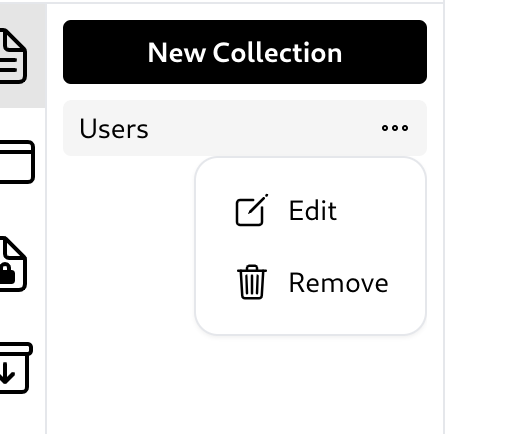Collection
Create a collection
You can create a collection by clicking 'New Collection' button.

It will open a create collection modal. You can type the collection name, specify the collection schema, choose to allow MQTT publisher client to authenticate using '_id' field on this collection, and a time-to-live (TTL) to set data expiration time.
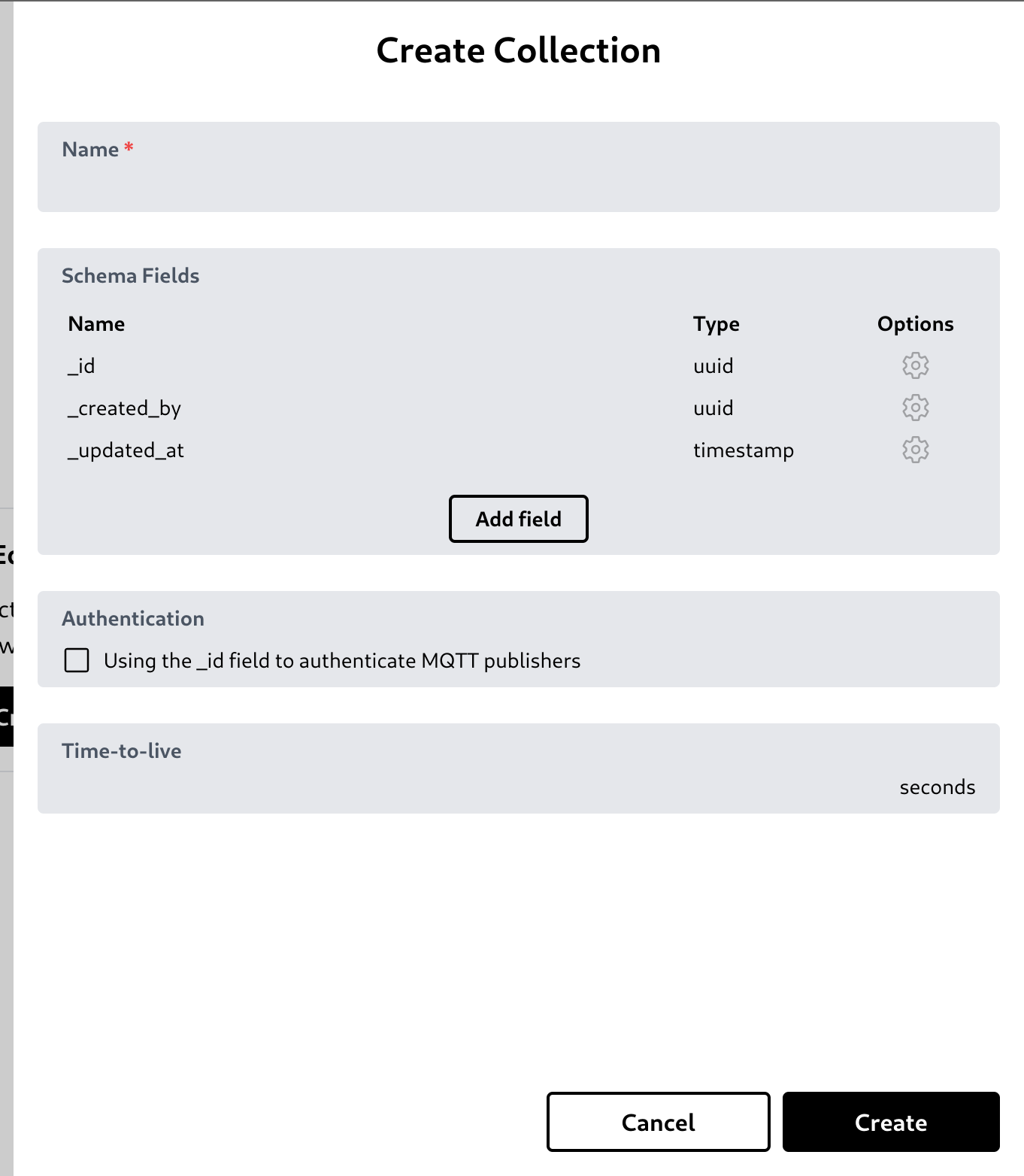
In the schema fields section, you can set the field type and options. More about this collection schema is in the next section.


Edit or remove a collection
To edit or delete a collection, simply click the three-dot button and the options to edit or delete the collection will appear.